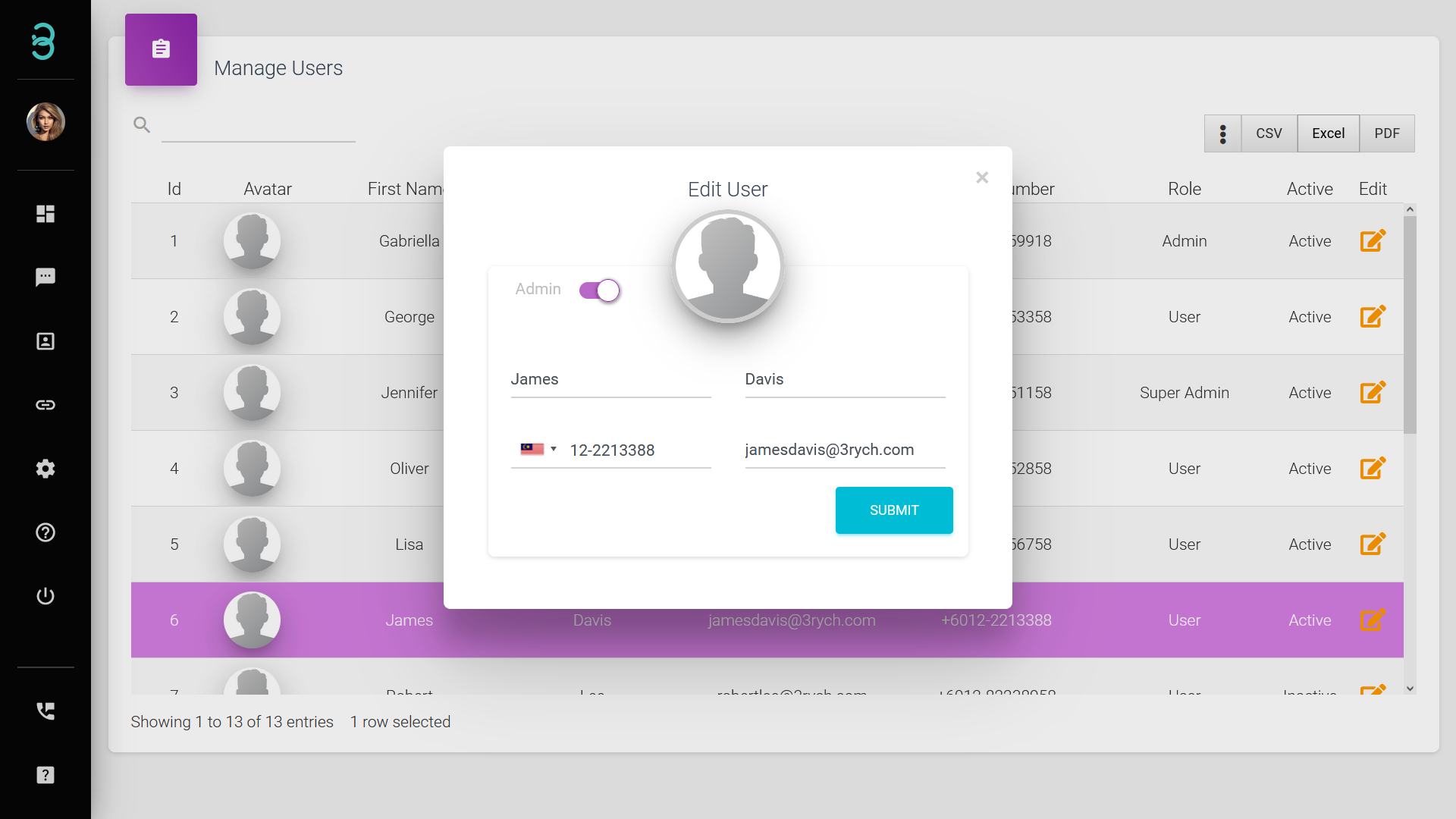How do I invite or remove my team with an admin or user role?
Get your team of experts to give a better experience to your customers and at the same time build strong internal team collaboration.
Step 1: At the menu sidebar, click on Settings and select Manage Users.
Invite team members via email address. You can invite unlimited team members, it’s counted as one (1) Active Profile for each team member.
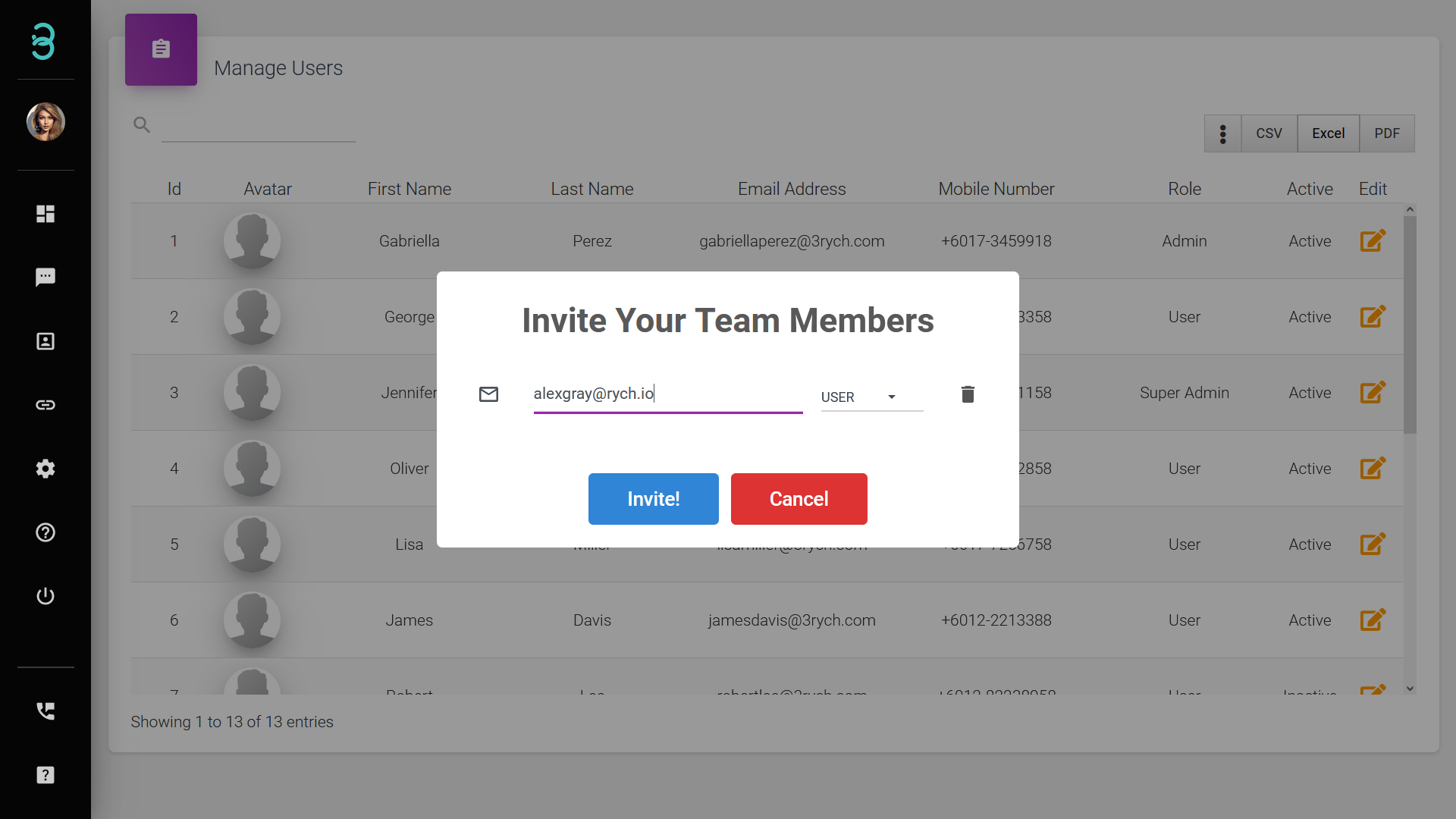
Step 2: An email will be sent to the invited user, select Activate Account or paste the link provided into their browser.
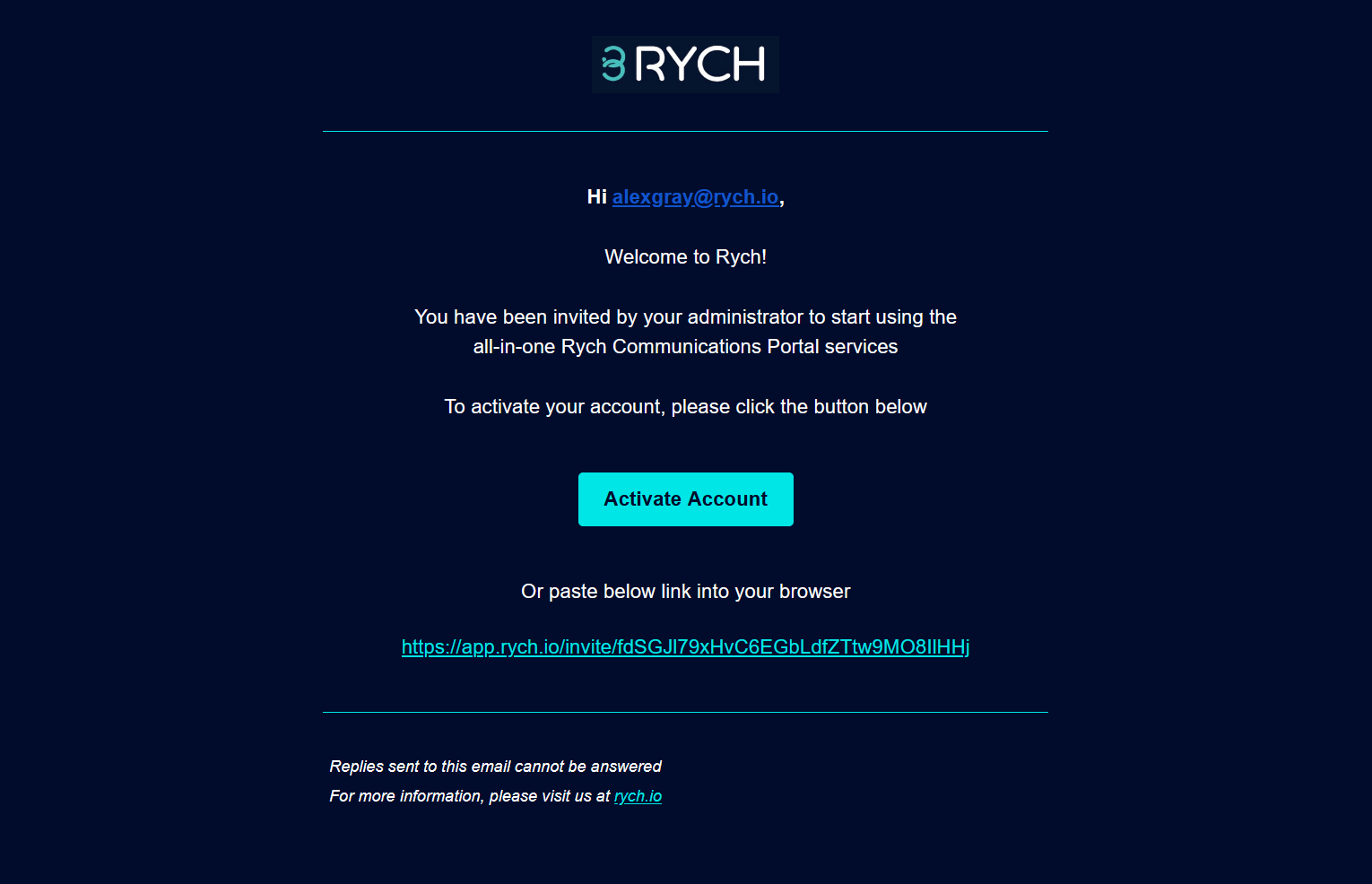
Step 3: Complete the information form. Now your team member is part of RYCH assisting you with customers.
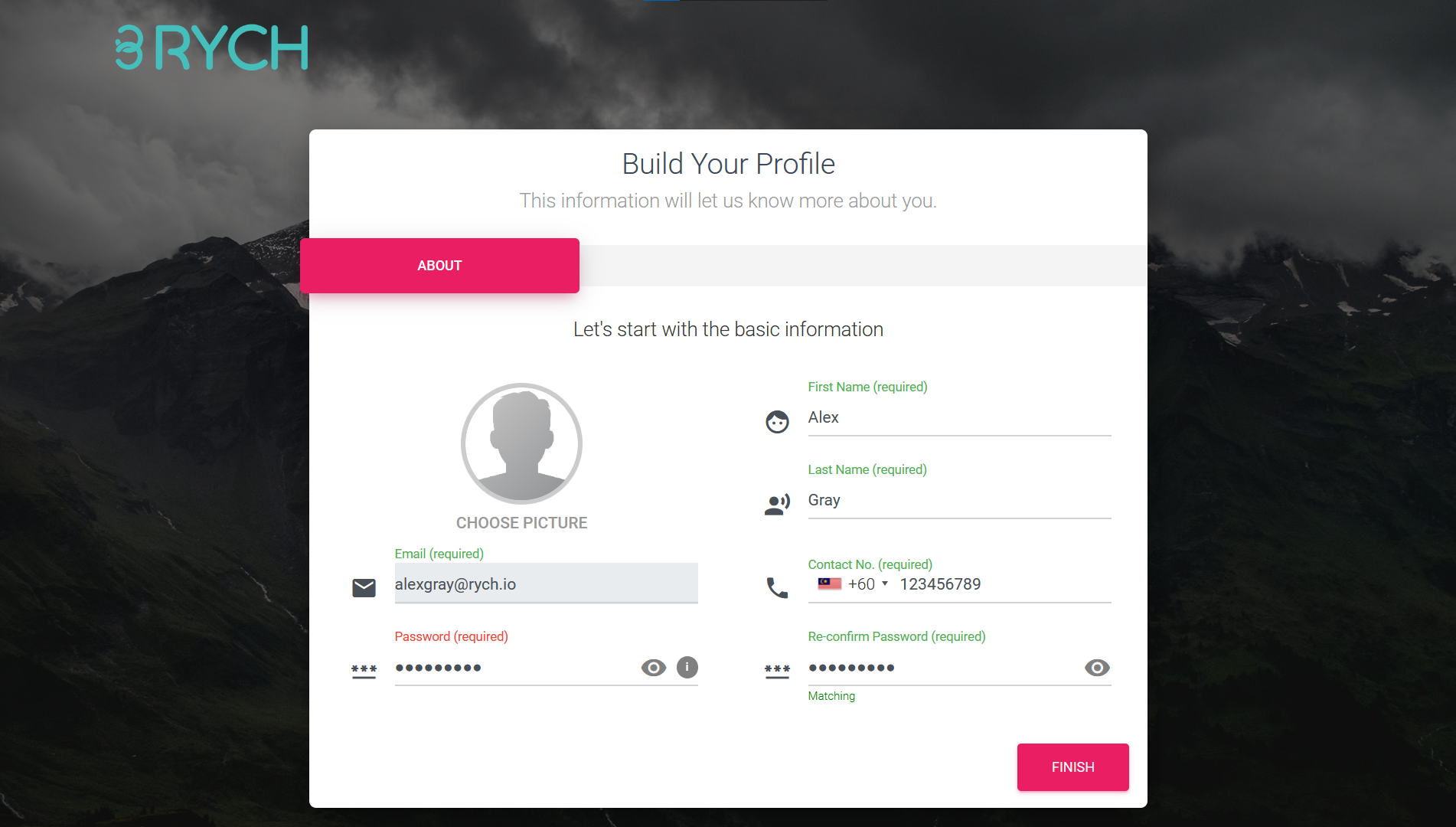
You can remove or change the user role by selecting the Edit icon.